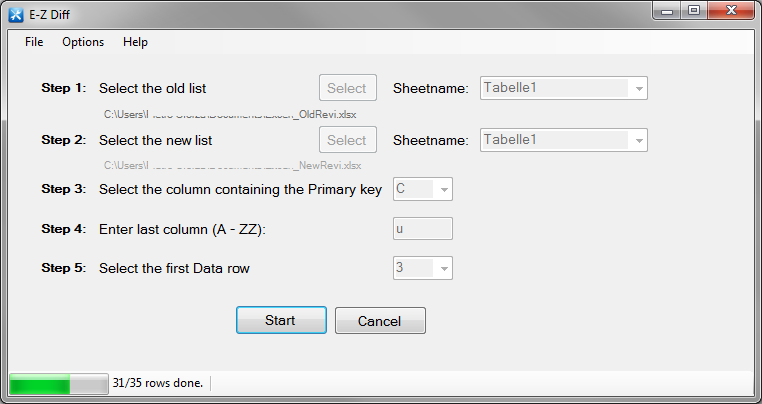E-Z Diff is an easy-to-use desktop application to compare different versions of an Excel list. Be it a document list, a member list, a KKS-list, e-consumer list, I/O-list or an instrumentation list or any other list you can think of. The only requirement is that the list must contain a column with a »Primary Key«: a unique identifier for each row.
After you have entered all necessary information, E-Z Diff will do two things for you:
- Mark every Primary Key, which was not available in the old list, in red.
- Mark every cell, in which the value is different from the same cell in the old version, in yellow.
Sorry, I lied: there is a second requirement: if the one list contains a certain information in column F, the other list must contain the same information in that column F. E.g. if in the old list column F contains “Temperature” and the new version of your list contains “Shoesize” in that column F, you’re going to compare temperature with shoesizes. This will not give you the results you had hoped for.
I’m just going to give this simple tool away for free. I would like it very much if you would be so kind to contact me when you download it and tell me something about you, your business or what goal you use the tool for. That might help me to develop further in the right direction.
You can access the setup-file directly from here: setup.exe.
In case your connection / administrator does not allow you to access download links, you may also download the zip-file here:
publish.zip (approx. 0,5 MB).
Please use the Contact Form for additional information and for any technical queries regarding this tool.